
Source: Pixabay
1. Nano Banana — संक्षेप में क्या है?
Nano Banana असल में G Google Gemini (Gemini 2.5 / Flash Image मॉडल) द्वारा प्रस्तुत एक तेज़, high-quality इमेज-एडिट/जनरेशन अनुभव है, जिसे यूज़ करके users अपनी photos या prompts को 3D miniature figurines जैसा आउटपुट दे रहे हैं। ये figurines अक्सर acrylic base, collectible box mockup, या toy-figure जैसी finishing के साथ दिखते हैं — यही वजह है कि trend बहुत जल्दी viral हुआ।
Quick fact: यह ट्रेंड कई मीडिया रिपोर्टों और Google की खुद की घोषणाओं में highlight हुआ है — यानी जानकारी verified sources पर आधारित है।
2. Nano Banana कैसे काम करता — सरल भाषा में?
- आप Google Gemini app या Gemini web interface खोलते हैं।
- अपनी तस्वीर upload करें (या text prompt दें)।
- Prompt में बताइए कि आप एक “miniature 3D figurine” जैसा look चाहते हैं — style, pose, base type, packaging details आदि specify करें।
- Gemini का image model (publicly referred as Gemini 2.5 Flash Image / Nano Banana model) आपके input को analyze करके hyper-realistic 3D figurine render कर देता है।
Example prompt (शुरुआती लोगों के लिए)
Create a hyper-realistic 1/7 scale collectible figurine of the person in the uploaded photo, standing on a clear acrylic base, realistic skin texture, neutral studio lighting, packaged in a minimal white box with a clear window — ultra detailed, photoreal 3D. Focus keyword: Nano Banana
3. Step-by-step guide: Gemini में Nano Banana image बनाएं
नीचे एक आसान walkthrough दिया गया है जिसे आप follow कर सकते हैं — हर step practical और verified तरीके से लिखा गया है:
Step A — Gemini खोलें
Gemini की official app या web interface पर जाएं। (यदि आप मोबाइल पर हैं तो Gemini app open करें)।
Step B — Photo/Prompt तैयार करें
एक स्पष्ट head-and-shoulders फोटो लें या किसी creative pose की photo। photo high-resolution हो तो परिणाम बेहतर आते हैं। साथ ही उपर दिए example prompt को copy करके रखें।
Step C — Upload और prompt दर्ज करें
Photo upload कर के prompt field में ऊपर जैसा prompt डालें। आप styling tweak कर सकते हैं: “wooden toy finish”, “anime chibi style”, “vinyl figure”, इत्यादि।
Step D — Generate और review
Generate पर क्लिक करें — model कुछ सेकंड में output देगा। अगर result पसंद नहीं आये तो prompt में छोटे बदलाव (lighting, texture, scale) कर के पुनः generate करें।
4. Best prompts और creative ideas (Nano Banana prompts)
नीचे कुछ tested prompts दिए जा रहे हैं जिन्हें आप copy-paste करके try कर सकते हैं — हर prompt में focus keyword Nano Banana का subtle इस्तेमाल किया गया है ताकि SEO और trend context दोनों बने रहें।
Prompts to try
- “Create a Nano Banana style 3D collectible figurine of the uploaded subject, 1/7 scale, photoreal skin, studio lighting, on a transparent acrylic base, high detailing.”
- “Generate Nano Banana toy figurine with wooden texture, vintage packaging box, neutral background, ultra-realistic shadows.”
- “Make a Nano Banana chibi-style vinyl figure from the photo, glossy finish, in a display case with soft diffused light.”
5. Privacy, likeness aur copyright — ज़रूरी baatein
जब आप किसी की photo upload करते हैं, खासकर third-party ya celebrity photos, तब:
- अगर photo किसी और ki हो तो permission लें — public figures के साथ भी copyright/terms matter कर सकते हैं।
- अपने personal images के साथ experiment करना generally safe है, पर अगर आप generated images को commercial रूप से बेचना चाहते हैं तो Google की terms पढ़ें और license confirm करें।
- कई users ने देखा है कि कभी-कभी Gemini ने कुछ anatomical details गलत रेंडर कर दिए (जैसे हाथ-ऊँगलियाँ)। ऐसे outputs के साथ सावधानी रखें — verify करें और जरूरत हो तो prompt adjust करें।
6. Nano Banana के pros और cons (सटीक, ट्रेंड-आधारित)
Pros
- बहुत तेज़ और accessible — कुछ सेकंड में impressive परिणाम।
- किसी भी व्यक्ति, पालतू, या कल्पनात्मक किरदार का collectible-style representation बनाना आसान।
- social sharing के लिए eye-catching outputs — यही viral होने की बड़ी वजह है।
Cons / Limitations
- कभी-कभी anatomical या texture glitches आ सकते हैं — खासकर बड़ों या हाथ-पैर जैसी जटिल चीज़ों में।
- copyright या likeness के मुद्दे — celebrity images पर commercial use समझकर चलें।
- generated image को physical product में बदलने पर अलग licensing/3D printing rules लागू हो सकते हैं।
7. Viral examples और social impact
Nano Banana outputs ने कई social platforms पर लाखों views और shares हासिल किए हैं — कुछ public figures और regional politicians ने भी इन avatars को share किया, जिससे trend और तेज़ हुआ। यही वजह है कि कई मुख्य मीडिया outlets और tech blogs ने इस trend को cover किया है।
अगर आप और जानकारी चाहते हैं तो आप
Pixabay पर AI-generated figurines
देख सकते हैं।
Big Billion Days 2025 का सबसे बड़ा धमाका!
Google Pixel 9 पर पाएं ऐतिहासिक छूट – मिस मत करना!
👉 यहाँ क्लिक करें और पूरा डील देखें
https://rknewsindia.com/google-pixel-9-big-billion-days-discount/
8. Frequently Asked Questions (FAQs)
Q: क्या Nano Banana से बनाये गए images free हैं?
A: बहुत से basic edits/creates Gemini app पर free tier में उपलब्ध हैं, पर advanced usage या commercial redistribution पर Google की policies और possible paywalls लागू हो सकते हैं — official terms देखें।
Q: क्या मैं किसी celebrity की photo से Nano Banana बना कर पोस्ट कर सकता हूँ?
A: technically कर सकते हैं पर copyright और right of publicity के मुद्दे रह सकते हैं — non-commercial मज़े के लिए शायद ठीक हो, पर commercial उपयोग से पहले legal सलाह लें।
Q: क्या Nano Banana से बने images को 3D-print किया जा सकता है?
A: Generated images अक्सर 2D photoreal-renders होते हैं; अगर आप real 3D model चाहते हैं तो additional 3D model-conversion tools या manual 3D artists की ज़रूरत पड़ेगी।
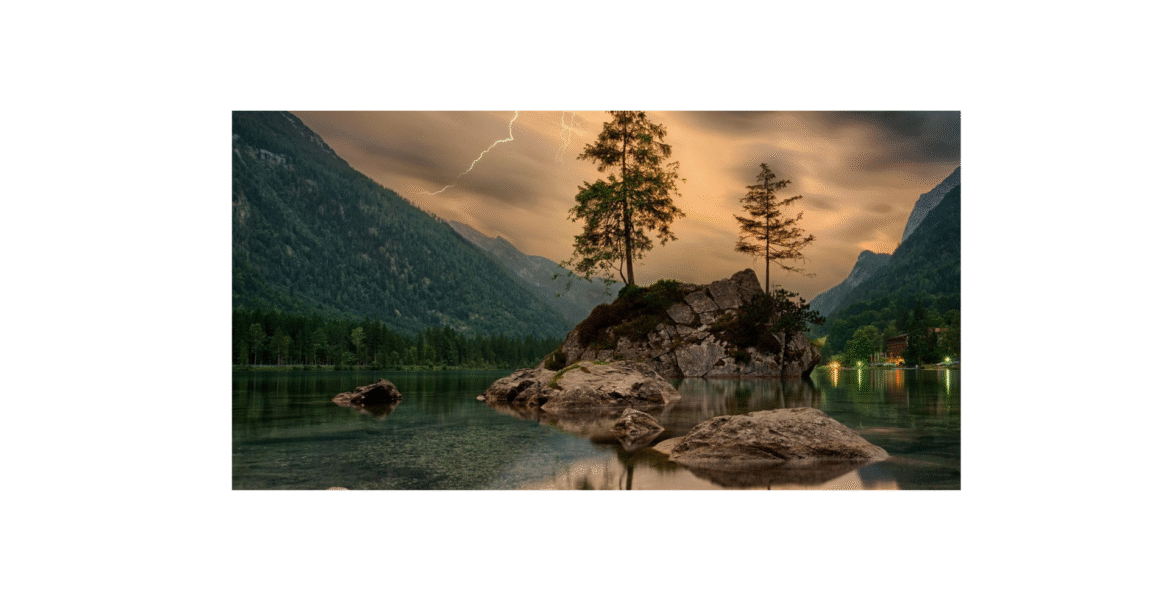


Leave a Reply